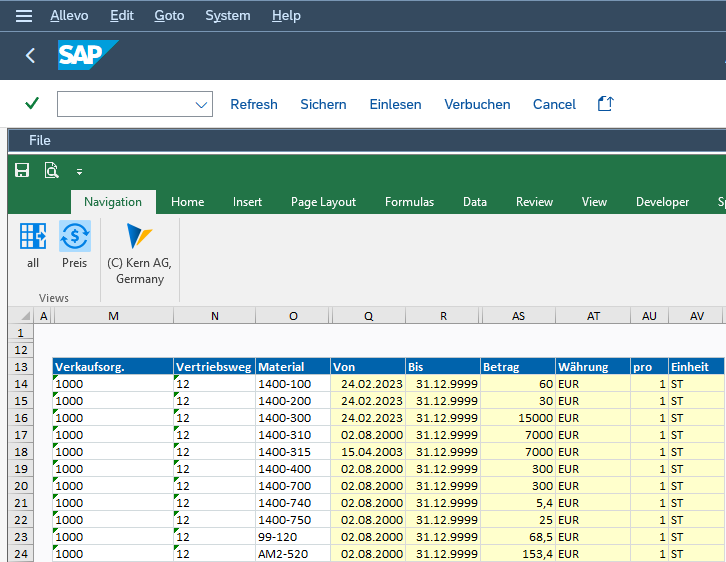Condition maintenance with SAP and Excel
Logistics solutions with SAP
What is condition maintenance in SAP?
In SAP it is possible to manage conditions, such as prices, percentage discounts or delivery surcharges, and to define dependencies of values to specific fields. However, these functionalities make the so-called condition technique in SAP incredibly complex, since customer- or country-specific values, such as delivery surcharges or customs tariffs, have to be taken into account and, at the same time, mapped in a standardized way in corresponding documents, such as sales orders, invoices or purchase orders.
You can store all of the above information using the condition technique to automatically apply the appropriate condition records. The challenge, however, if you are responsible for purchasing or sales in SAP, is that in your day-to-day business you have to process quite a lot of conditions manually in SAP, which takes a lot of time and effort. This is because you cannot process more than twenty condition records at a time in the SAP input screen. In purchasing, you even have to adjust each info record individually (Open - Change - Save - Next). For example, if you need to enter 3,000 discounts, this limitation brings a very high effort.
Allevo - Condition maintenance made easy thanks to Excel integration in SAP
With our SAP tool Allevo Junan, you can use Excel as a user interface integrated in SAP for condition maintenance in the future. Sounds simple, but it leads to a multitude of advantages, because the previously mentioned challenges of SAP's condition technology can be circumvented.
Using the Allevo Excel interface, it is possible to edit any number of lines and thus conditions and load them into your SAP system at the push of a button. Not only are all your SAP authorization settings taken into account, but change documents are also generated and all other SAP standard functionalities are preserved, e.g. automatic trimming of validity periods in case of overlaps. In addition, you can filter relevant conditions according to certain criteria, such as all red articles that are to receive a 10% discount, and process and post them all at once without a line limit.
Offline editing of your conditions is also possible with Allevo. To do this, collect your data on- or offline and adjust it. As soon as you work online again, all you need to do is press a button and all the data is posted in SAP.
Do you have condition data stored in systems external to SAP? No problem, because these can be integrated via the Allevo Excel interface without much effort. Thanks to the SAP Excel integration, you benefit from all the familiar advantages that Excel offers you, such as the use of formulas and formatting, and thanks to the direct integration in SAP, from the security of the data storage of your ERP system. This means you can turn what used to take eight hours of time for condition maintenance into ten minutes and minimize errors.
Instead of Excel, you want to use a web frontend? That's no problem either. With our SAP browser solution Allevo Koodai, we offer additional user interfaces for your SAP system.
Get a live demo for free
You would like to get to know our software solutions without obligation and free of charge? Then get to know it in a live online demo. Our specialists will answer your individual questions and provide insights into our SAP Excel integration.
How you benefit from condition maintenance with SAP and Excel
- Avoid incalculable costs for maintenance and further development of historically grown in-house developments and reduce the total cost of ownership (TCO).
- Post the data directly and without loss of time in the SAP modules MM, PP or SD.
- Access all conditions in SAP, such as prices, discounts, surcharges, customs tariffs or cost unit accounting, in real time using Excel as the user interface.
- Speed up workflow by posting unlimited condition lines to your SAP system with the click of a button.
- Look forward calmly to technological innovations such as a switch to S/4HANA.
Your contact person

Christian Bieber
Our expert in controlling with SAP.